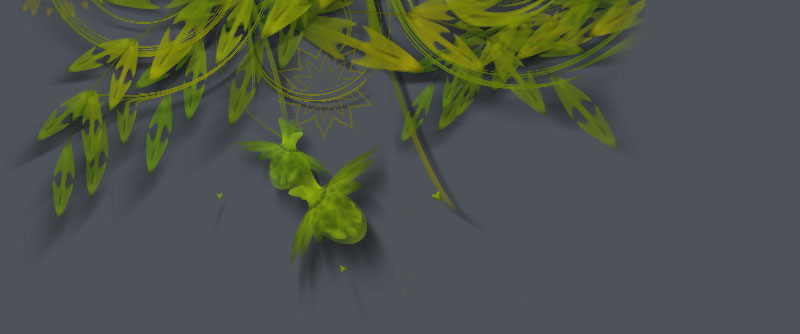Growing things | dandelion

############################################################################# # Copyright (c) 2008 Tom De Smedt. __author__ = "Tom De Smedt" __version__ = "1.9.4" __copyright__ = "Copyright (c) 2008 Tom De Smedt" __license__ = "GPL" ############################################################################# # The geo library bundles the commands discussed in: # http://nodebox.net/code/index.php/Math from nodebox import geo def cultivate(path, points=100, length=100, d=70): """ Grows hairs jutting outwards from the path. """ beginpath(0, 0) for pt in path.points(points): # At each point on the path we draw a random curve, # jutting outwards perpendicular to the point's angle. a = geo.angle(pt.x, pt.y, pt.ctrl1.x, pt.ctrl1.y) dx, dy = geo.coordinates(pt.x, pt.y, length, a+90) moveto(pt.x, pt.y) curveto( pt.x + random(-d, d), pt.y + random(-d, d), dx + random(-d, d), dy + random(-d, d), dx, dy ) return endpath(draw=False) ############################################################################# def dandelion(clr, x, y, r=100, points=100, d=70): """ Draws a fluffy ball in the given color. Parameters x and y determines the position of the ball, r its radius. Layers of ovals that diminish in size are constructed. The number of points controls how many curves are drawn of each oval. Decreasing d yields more straight curves. """ nofill() stroke(0) strokewidth(0.15) autoclosepath(False) # Create n ovals diminishing in radius. # We'll grow hairs on each of the ovals. n = int(r * 1.3) # The gradient also has n steps, from dark to light. clr = colors.color(clr) g = colors.gradient( clr.darken(1.0), clr, clr.lighten(1.0).desaturate(0.4), steps=n ) for i in range(n): # Use the current step to color the hairs on this oval. stroke(g[i]) # Combined with shadows, this gives a realistic sense of depth. # Shadows are darker on the outside. a = 0.75 - 0.25 * float(i)/n colors.shadow(alpha=a, dx=0, dy=30, blur=10) # Calculate individual points on each oval. # Smaller ovals have fewer curves, and curves are shorter. path = oval(x-r+i*0.5, y-r+i*0.5, r*2-i, r*2-i, draw=False) drawpath( cultivate( path, points=int(points - i*0.2), length=r-i + random(n-i)/3, d=d)) ############################################################################# # Use the colors library to render shadows and gradients. colors = ximport("colors") clr = colors.color(0.9, 0.3, 0.5) bg = color(0.55, 0.55, 0.50) size(700, 700) background(bg) bg = clr.complement.desaturate(0.6) colors.gradientfill( rect(0, 0, WIDTH, HEIGHT, draw=False), bg.darken(0.25), bg.lighten(0.25), spread=0.75 ) ############################################################################# dandelion(clr, 350, 350, r=125, d=100)